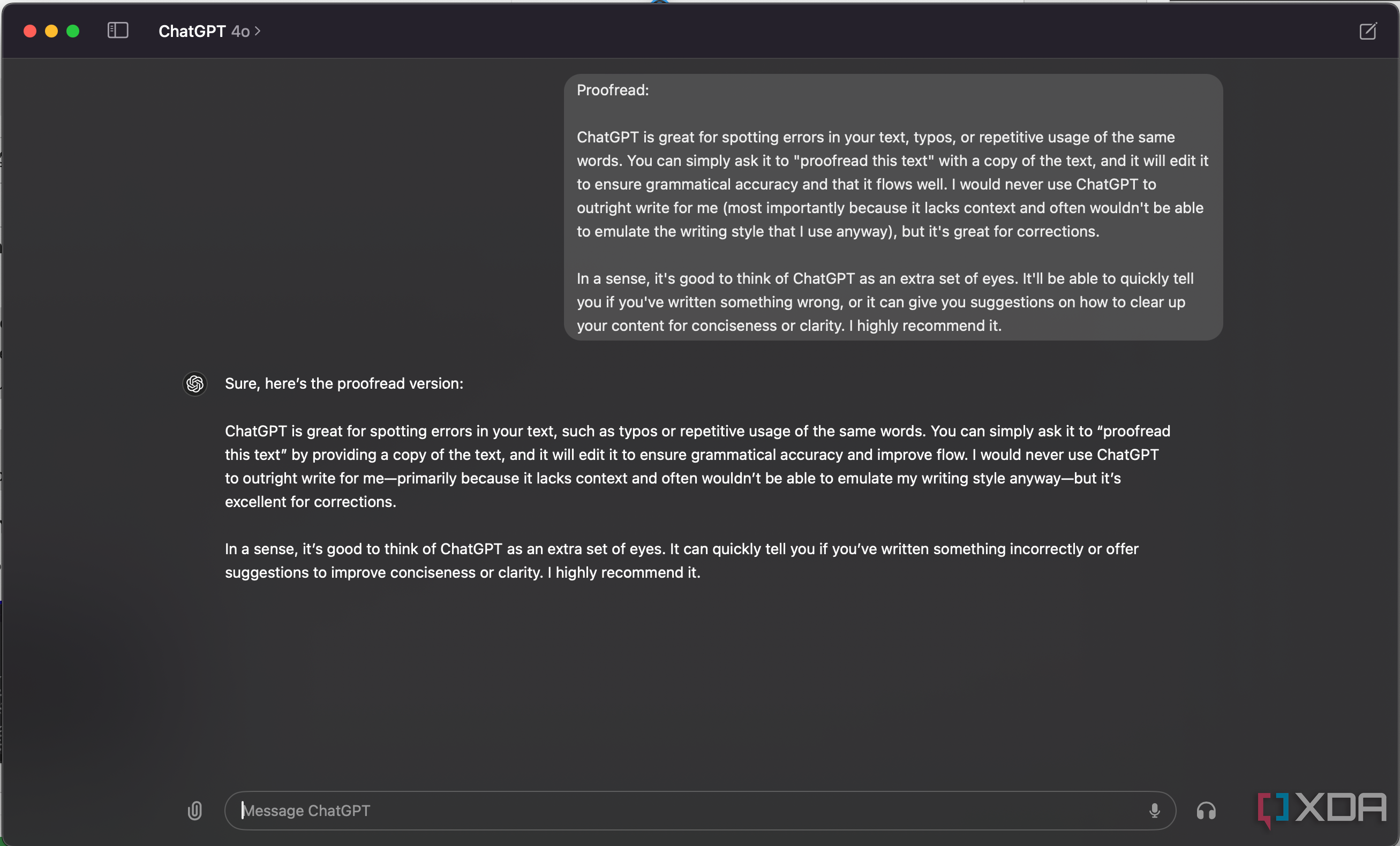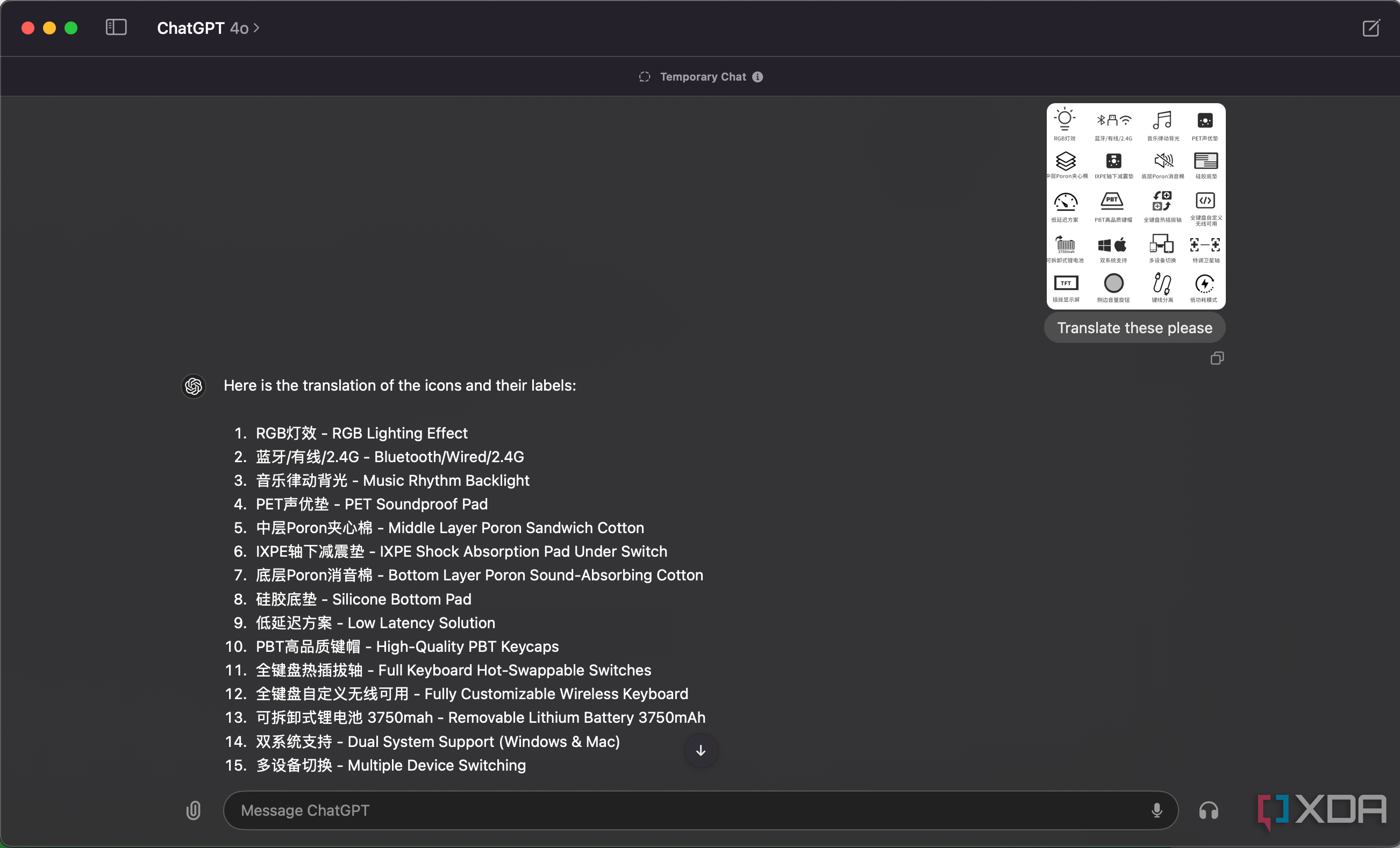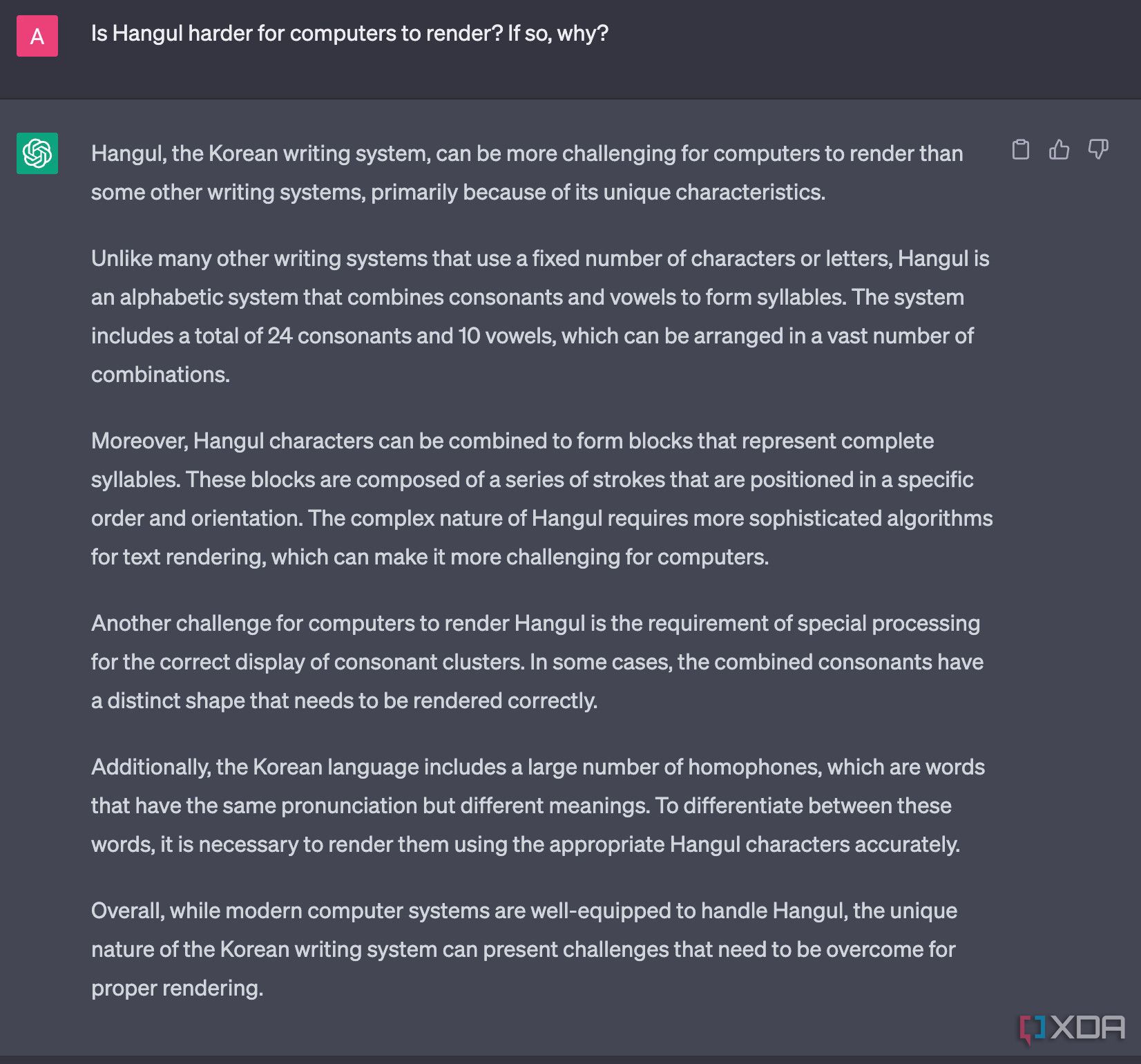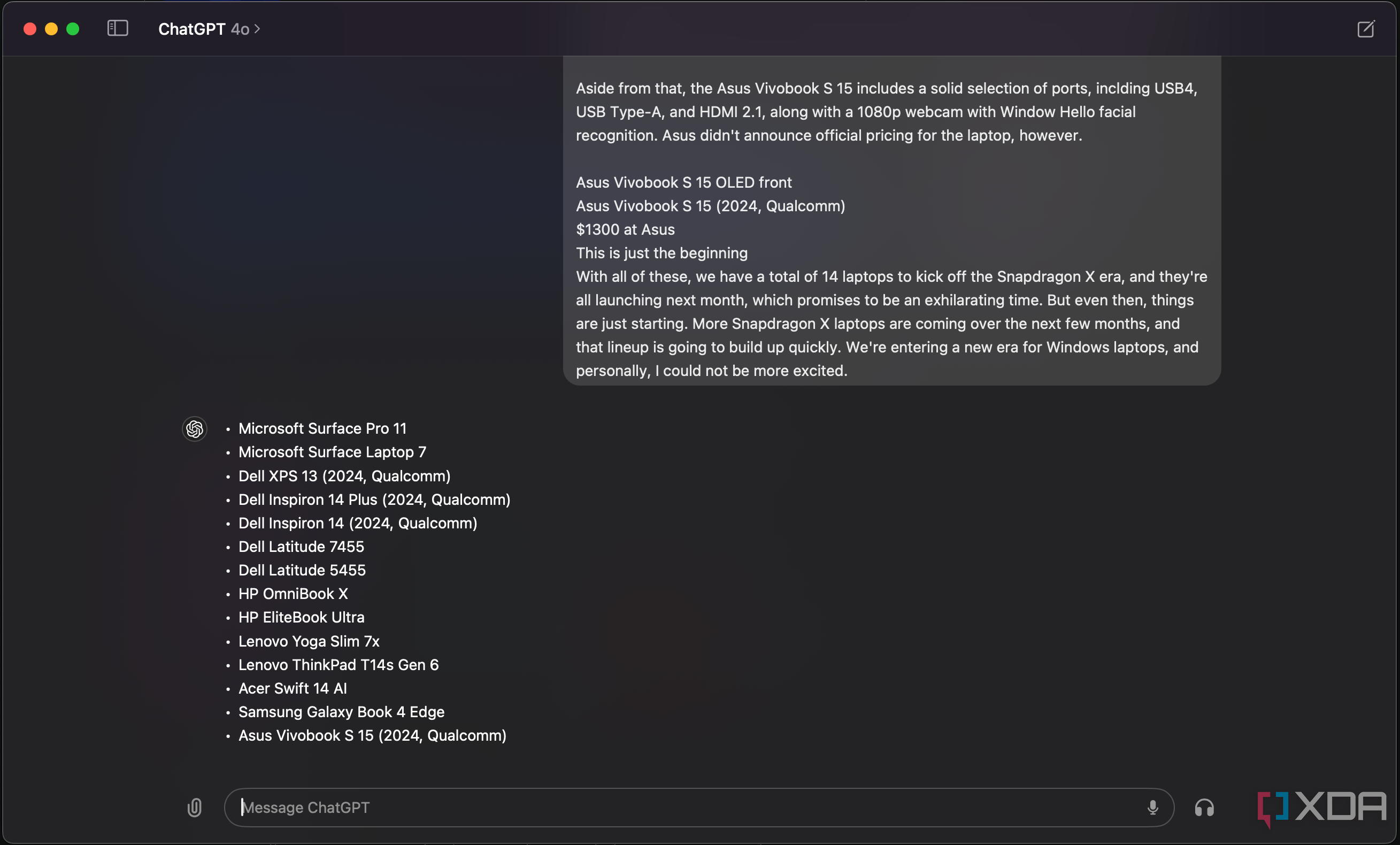From productivity boosts to handy assists, it’s the little things that make a big difference.
When LLMs like ChatGPT were initially introduced, there was much excitement about their potential to transform our lives in extraordinary and unimaginable ways. Almost two years later, this hasn’t entirely materialized, especially not for the better. Nonetheless, there’s no denying the usefulness of these tools in many aspects. Here are five of the most beneficial ways they assist me in my daily life.
Data analysis and programming
I do a lot of programming, and ChatGPT is quite good at it
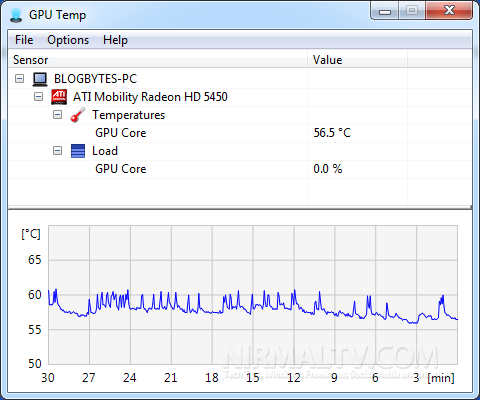
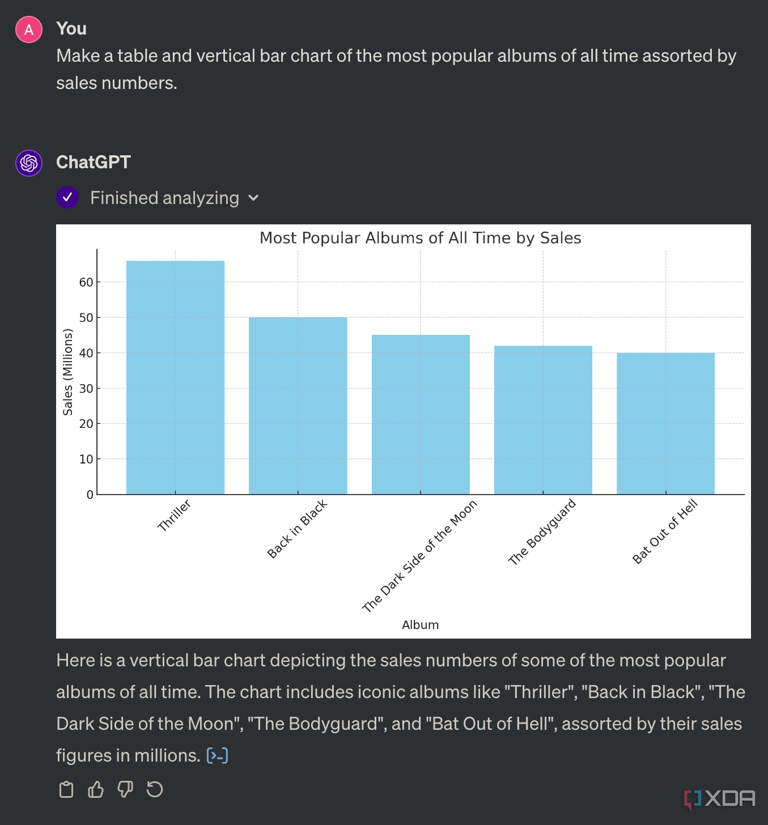
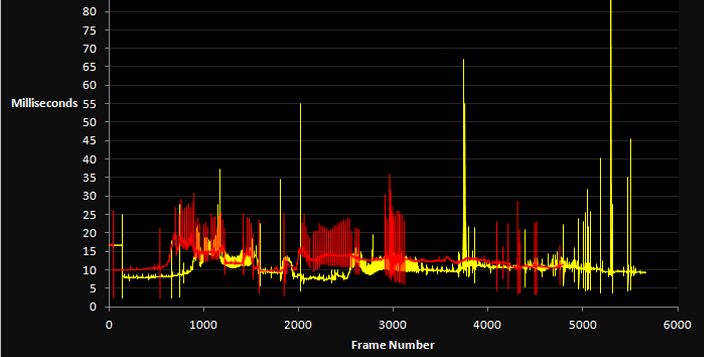
Let’s clear something up first: I don’t believe that LLMs will replace developers. After all, LLMs are trained on the work produced by developers. However, they certainly make life easier, and I use GPT-4 for many of my programming projects. It’s especially helpful since its built-in Python interpreter is quite effective.
Imagine this: you have a CSV file with data that you need to graph but don’t know how to do it. You can give ChatGPT the CSV file and ask it to graph the contents, and it will do just that. You can also ask it to perform other tasks. I often use it for quick data tasks, such as sorting a list of Counter-Strike players and organizing them by team and average rank. It’s incredibly useful and has helped me a lot, something I didn’t expect it to do.
Proofreading: An extra set of eyes
Language models are good at language, especially in identifying problems with your writing
ChatGPT excels at identifying errors in your text, such as typos or repetitive word usage. You can just ask it to “proofread this text” by providing the text, and it will edit it for grammatical accuracy and improved flow. While I wouldn’t use ChatGPT to write for me—mainly because it lacks context and can’t fully mimic my writing style—it’s fantastic for making corrections.
In a way, it’s helpful to view ChatGPT as an additional set of eyes. It can swiftly point out any mistakes in your writing or suggest ways to enhance conciseness and clarity. I highly recommend using it.
Optical character recognition
Ask ChatGPT to read text from an image for you
Recently, I needed to understand some press materials written in Chinese and wanted a quick, easy translation. While I could have used Google Translate, ChatGPT is also quite good at translation. I quickly took a screenshot of the text, used the ChatGPT shortcut on my Mac through the new app OpenAI recently released, and received an immediate answer about the content in the screenshot. Although ChatGPT isn’t perfect for translations, even its ability to extract text from an image is impressive. You can ask it to extract the Chinese characters and then use Google Translate if you don’t fully trust its translations, making it very useful.
A more powerful search engine
Don’t rely on it, just let it send you on the right path
First and foremost, large language models hallucinate frequently. You shouldn’t assume that everything they say is completely accurate, especially with ChatGPT, which doesn’t provide sources for its information. There’s no way to verify its output, so you have to trust that it’s correct. However, you can ask it questions that require detailed answers, and it can provide information to help you start your research. For instance, I had heard that Hangul, the Korean alphabet, is harder for computers and handhelds to render compared to the Latin alphabet. I struggled to find information on why, but asking ChatGPT provided me with the details I needed to research the rendering complexity properly.
Pull information from large walls of text
Giving it a massive amount of data and asking for specific information works really well
ChatGPT excels at data traversal. If you provide it with a large text or document, you can ask it to locate specific information. For example, I’ve used it to search through Discord chat logs to find what someone said at a particular time and to extract specific details from spreadsheets. If I gave it an article about the Snapdragon X Elite and the 14 laptops launching with it, I could simply paste the entire article into ChatGPT and ask it to list the 14 laptops. This makes it an incredibly useful tool for finding specific information in a large body of text. If you’re overwhelmed by a lot of text or don’t know where to start, just type your question, copy and paste the content into ChatGPT, and it can help you narrow down the information.
AI tools are what you make of them
AI is currently experiencing a hype cycle that’s hard to ignore. While these tools will be life-changing for some people, it’s unrealistic to expect them to have the same impact on everyone. Nevertheless, AI can be incredibly useful for your specific needs. You don’t have to be concerned about the niche uses others might find for it. If you want to easily find information or need help with programming, ChatGPT can be very helpful. It has been a great help to me, and it might be for you too, but if it isn’t, that’s perfectly fine.
Photo Credits : Google