ChatGPT, Microsoft Copilot, or Gemini—which one reigns supreme?

Over the past 18 months, artificial intelligence (AI) has revolutionized both work and leisure, enabling almost anyone to write code, create art, and make investments. Generative AI tools like ChatGPT offer advanced features that allow users to generate high-quality content from simple prompts, benefiting both professionals and hobbyists.
Keeping track of the latest AI tools can be confusing, especially with Microsoft integrating GPT-4 into Bing Chat and rebranding it as Copilot, OpenAI enhancing ChatGPT and launching GPT-4o, and Google incorporating Bard into its ecosystem and renaming it Gemini.
Testing ChatGPT vs. Copilot vs. Gemini
Determining which of the three popular AI chatbots—ChatGPT, Copilot, or Gemini—is best for writing code, generating text, or building resumes can be challenging. To help with this, we compared their performance using a simple prompt:
“I have 5 oranges today, I ate 3 oranges last week. How many oranges do I have left?”
The correct answer is five, as the number of oranges eaten last week doesn’t affect the current count. Here’s a summary of how the AI chatbots performed:
- ChatGPT with GPT-4o: Succeeded
- ChatGPT with GPT-4: Succeeded
- ChatGPT with GPT-3.5: Failed
- Microsoft Copilot in Creative: Succeeded
- Microsoft Copilot in Balanced: Failed
- Microsoft Copilot in Precise: Failed
- Google Gemini: Succeeded
- Google Gemini Advanced: Succeeded
Next, let’s explore why you might choose ChatGPT over Microsoft Copilot and Google Gemini.
Opt for ChatGPT if…

1. If you’re seeking the most advanced free AI chatbot.
OpenAI offers access to ChatGPT, which utilizes both GPT-3.5 and the GPT-4o models. Opting for the Plus version at $20 per month provides access to GPT-4, a higher prompt limit for GPT-4o, and early access to new features.

ChatGPT with GPT-4o, available for free users, answered the question correctly. Maria Diaz/ZDNET
GPT-4o, a new multimodal model, is accessible to both free and paid users of ChatGPT. Instead of using three distinct models—GPT-4 for text, DALL-E 3 for images, and Whisper for voice—ChatGPT now integrates GPT-4o to handle text, images, and audio generation. This enhancement improves processing speed for paying subscribers and maintains high performance for free users of ChatGPT.
In addition to the new GPT-4o model, free users now have access to many features that were previously exclusive to ChatGPT Plus subscribers. These features include web browsing, custom GPTs, ChatGPT Memory, and advanced data analysis capabilities.
2. If you’re interested in experimenting with the leading AI chatbot
OpenAI launched a broad preview of ChatGPT in November 2022. Since then, this AI chatbot has garnered millions of users and sparked debates, particularly regarding its ability to assist with schoolwork and potentially substitute tasks across various industries.
Since its debut, I’ve been using ChatGPT regularly. While its interface has stayed straightforward, incremental updates have significantly enhanced the tool, such as introducing GPT-4o for free users, Custom Instructions, and streamlined account management.

The free version of ChatGPT using the default GPT-3.5 model gave the wrong answer to our question.Maria Diaz/ZDNET
While ChatGPT remains a useful AI tool, it is susceptible to misinformation, similar to other large language models (LLMs). GPT-3.5, like all such models, has its imperfections, stemming from its training on human-generated data up until January 2022.
The tool sometimes struggles with understanding nuances, as demonstrated by its incorrect response to our math question example, stating we had two oranges left instead of five.
In contrast, the GPT-4o model correctly answered the math question by grasping the entire context of the problem.
Moving forward, let’s explore Microsoft Copilot, which provides free access to GPT-4 and its capabilities.
Use Microsoft Copilot if…

1. If you’re looking to utilize GPT-4 without cost.
The basic version of ChatGPT allows access to GPT-4o. However, free users are restricted to approximately 15 messages every three hours, with potentially fewer messages during peak times. Once the GPT-4o limit is reached, the chat session switches back to GPT-3.5, which can generate conversational text and information based on data available up to January 2022.
Meanwhile, Copilot can access the internet to provide more up-to-date information compared to GPT-3.5, including links to sources.

Copilot’s Creative conversation style was the only Copilot mode to answer the question accurately.Maria Diaz/ZDNET
Additionally, Copilot, powered by GPT-4, OpenAI’s large language model, is entirely free. However, users are restricted to five responses per conversation and can input up to 4,000 characters per prompt. While Copilot will eventually integrate GPT-4o, this update has not yet been widely implemented by Microsoft. Copilot’s interface is slightly more cluttered than ChatGPT’s but remains user-friendly. While Copilot can access the internet for more current information compared to ChatGPT with GPT-3.5, I’ve noticed it occasionally pauses before responding and misses more prompts than its competitor.
2. If you prefer more visual capabilities
Microsoft has continually upgraded its platform to enhance Copilot, previously known as Bing Chat. Now, you can ask Copilot questions such as “What is a Tasmanian devil?” and receive a response that includes photos, lifespan, diet, and other details, offering a more digestible and visually engaging result compared to plain text.
Moreover, Copilot can generate images upon request. Simply provide a description of what you want the image to depict, and the chatbot will generate four options for you to choose from.
Microsoft Copilot offers different conversational styles like Creative, Balanced, and Precise, each influencing the tone and complexity of interactions. However, these styles may vary in accuracy. Historically, I found Precise to be the most accurate, but this has recently changed. Interestingly, Creative was the only style that correctly answered my question about oranges among the three.

The Balanced and Precise conversation styles in Microsoft Copilot answered my question inaccurately.Maria Diaz/ZDNET
Lastly, let’s discuss Google’s Gemini, previously named Bard, which utilizes Google’s large language model (LLM) also called Gemini, and has undergone significant enhancements in recent months.
You should use Gemini if…
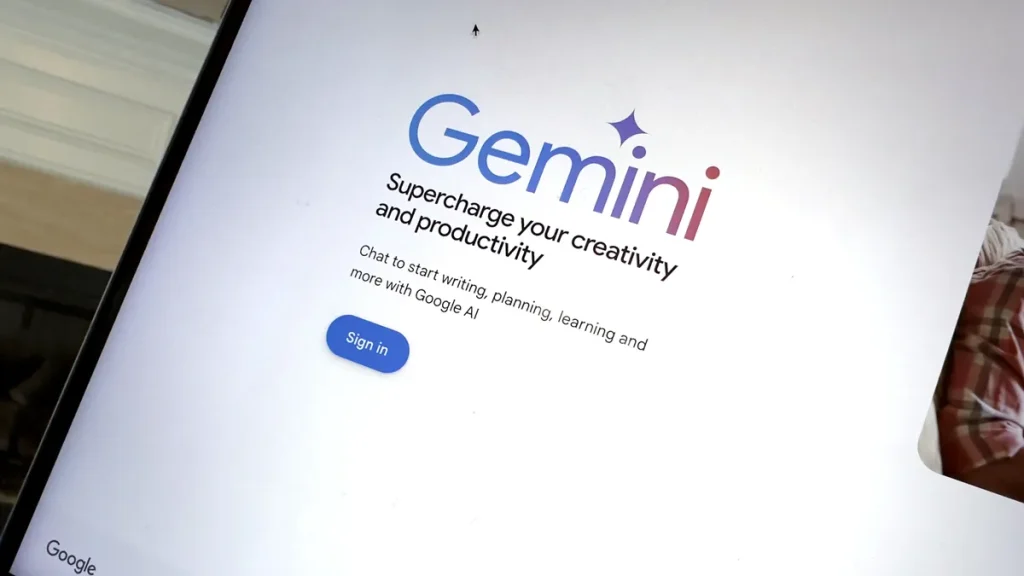
1. You desire a swift, nearly boundless experience.
In my experience testing various AI chatbots, Google Bard received criticism for its weaknesses. While I acknowledge those critiques, I’ve observed significant improvement in Google’s AI chatbot, now rebranded as Gemini and powered by a different AI model compared to its initial release, though occasional errors still occur.
Gemini provides quick responses that have become increasingly accurate over time. While it may not be faster than ChatGPT Plus, it often responds more swiftly than Copilot and the free version of ChatGPT powered by GPT-3.5, although performance can vary.

Gemini answered accurately, like GPT-4o and Copilot’s Creative conversation style.Maria Diaz/ZDNET
Previously, Bard, like other chatbots, would incorrectly solve my math problem example using the formula 5 – 3 = 2. However, Gemini, utilizing Google’s latest Gemini Pro, its most extensive large language model (LLM), now provides the correct answer.
Gemini also offers unrestricted responses, allowing for extended conversations unlike Copilot, which limits users to five replies per conversation. Even ChatGPT Plus restricts users to 40 messages every three hours.
2. You seek the complete Google experience
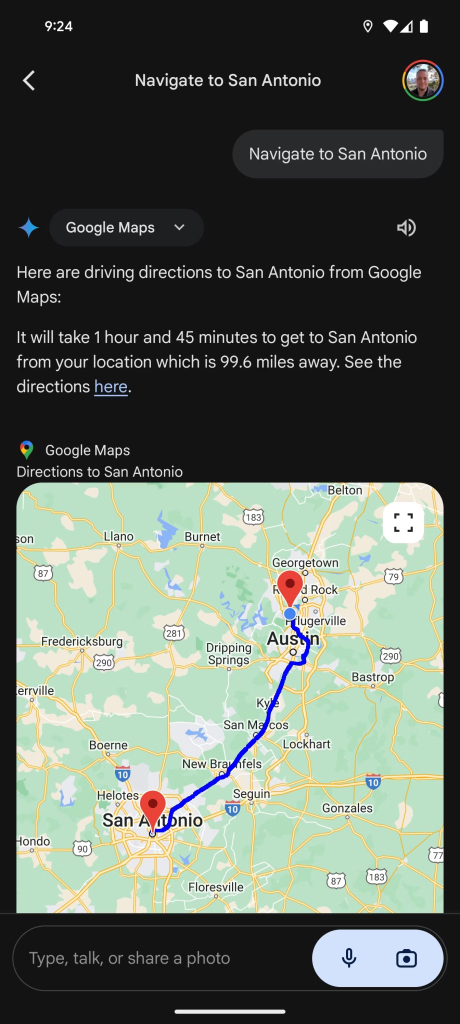
Google’s Gemini platform integrates more visual components than current offerings in Copilot. Users can create images using Gemini, upload photos via Google Lens integration, and access plugins for Kayak, OpenTable, Instacart, and Wolfram Alpha.
Gemini is gradually evolving into a comprehensive Google experience through extensions that incorporate various Google applications. Extensions for Google Workspace, YouTube, Google Maps, Google Flights, and Google Hotels can be added, enhancing the user experience with personalized and practical features.